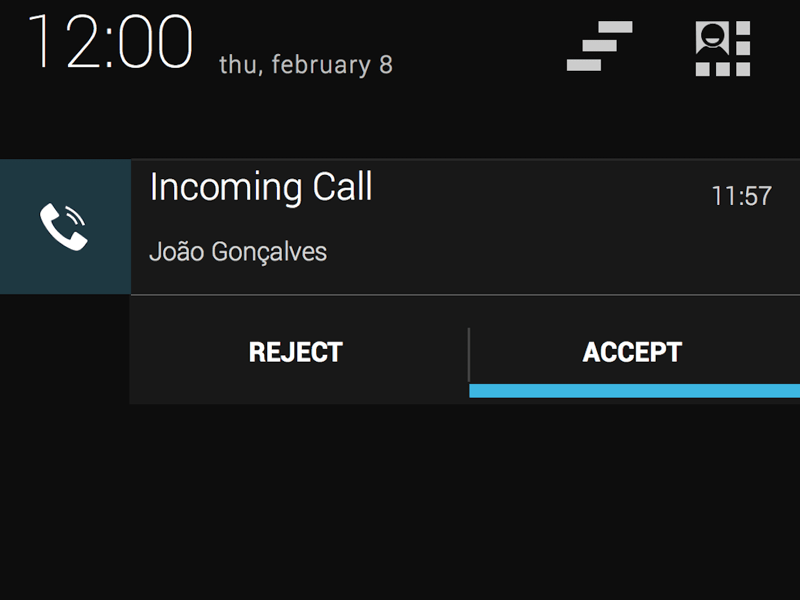How To Delete Notification?
Have you cleared all your notification without seeing them?There is a very simple way to see them again.
Go to widgets, grab the "settings shortcut" on your home screen and select notifications there.
Now you can see the Notifications shortcut on your home screen.
Now open it, and you can see all the notification.
Path is Widgets > Settings shortcut > Notifications.